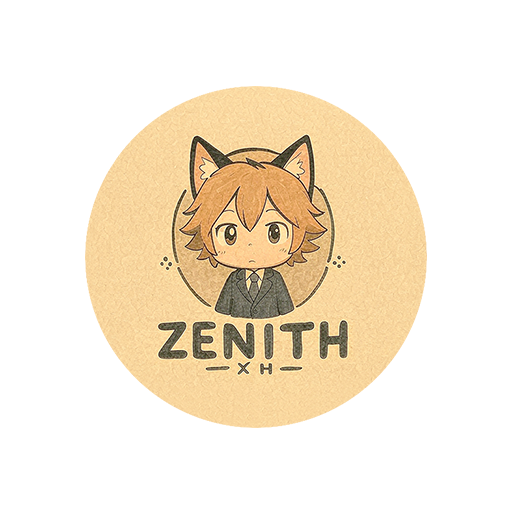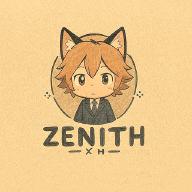In an era of information overload, technology redefines the initiative of knowledge acquisition.
What is RSS? #
RSS (Really Simple Syndication) is an XML-based content aggregation protocol. Like an endless river of information, it delivers structured data (titles, summaries, full texts) from website updates to subscribers in real time. Born in 1999, this technology remains a powerful tool for efficient information flow management.
Core Principles
- Each website’s RSS feed is a standardized XML file containing metadata such as article titles, URLs, and publication dates.
- Subscribers use RSS readers to monitor feed addresses. The reader automatically fetches updates periodically, eliminating manual website refreshing.
- Breaks the “filter bubble” of algorithm-driven recommendations, allowing users full autonomy over information sources.
Why Use RSS? #
- Escape platform algorithms and build a personalized information map.
- Scan updates from 100+ websites in 10 minutes, avoiding the “click-load-close” loop.
- Archive subscribed content permanently, preventing deletion or modification of articles.
What is Follow? #
Follow is a next-generation information browser developed by DIYgod, founder of RSSHub. It inherits RSS’s open ethos while integrating AI, blockchain, and social networks, transforming subscriptions from “one-way consumption” to “intelligent interaction.”
Revolutionary Features
- Supports websites, Bilibili creators, Xiaohongshu bloggers, Spotify playlists, and more.
- AI-powered translation, summary generation, and personalized knowledge graph construction.
- Reward creators with $POWER tokens or earn tokens through active engagement.
3 Steps to Subscribe! #
1. Preparation
Visit Follow.is to download the client (Windows/macOS/Linux supported).
2. Locate the RSS Feed
- Hover over the “Categories” button in the blog’s transparent top status bar and click “Subscribe” [[User-provided instruction]].
- The page will display XML-formatted RSS source code. Copy the URL from the address bar (typically ending with
/feed/or.xml).
3. Add Subscription in Follow
- Open Follow �� Click “+ Add Subscription”
- Paste the RSS feed URL �� Assign a category tag (e.g., “Tech Blogs”)
- Enable “AI Summary” and “Auto-Translate” (optional but recommended).
Pro Tips
- Bundle this blog with other high-quality feeds into a shareable list.
- “I refuse to be force-fed information. I am the curator of my own mind.”